Since launching Feed Control, some of you have asked how it compares to Full-Text RSS and Feed Creator. This post will try to answer that.
TLDR: If you’re not a developer, and have no need to run our tools on your own server, choose Feed Control. If you’re a developer, read on.
Our feed products are used in combination with feed reading applications such as Feedly, Newsblur, Fraidycat, and many others, but also by developers who need custom integrations with their own applications and workflows, usually in relation to monitoring and extracting information from blogs and news publications.
We’ll be taking both types of use into account when comparing the products, but because the solutions differ more when evaluated from a developer perspective, we’ll try to focus more on that angle when comparing. If you’re not a developer, you can ignore the parts aimed at developers.
Full-Text RSS
Full-Text RSS is our feed expansion application. It takes a partial feed (e.g. a feed which only contains a short summary of each article) and converts it to a full-text feed by pulling in the full article content for each item.
If you enjoy reading full articles within your news reading application and not having to click into the site itself, Full-Text RSS can help.
If you’re a developer, Full-Text RSS can also be used to extract article content from individual articles. Instead of giving it a feed URL, give it an article URL and it will try to extract the article content and return it along with additional information that might be useful (e.g. language, author).
Full-Text RSS can be used as a hosted service run by us, or bought to run yourself on your own server. We also offer the service via RapidAPI for developers, which is a great way to get up and running integrating it into your own application.
Feed Creator
Feed Creator is our feed creation application. It has two main uses:
- Creating feeds from web pages which don’t offer their own
- Filtering or merging existing feeds
To create a feed from a web page, you give it the web page URL and some selectors for the content you want extracted. When filtering or merging existing feeds, you give it feed URLs and keywords or URL segments to use as filters.
Feed Creator can be used as a hosted service run by us, or bought to run yourself on your own server.
Feed Control
Feed Control builds on both of the above. You can use it to create full-text feeds and also generate feeds from a web page.
Full-Text RSS and Feed Creator are more bare-bones compared to Feed Control. They have been developed to be fast, efficient, and stateless, with a small server footprint. For developers, they are ideally used as microservices, and can easily be set up on a server and scaled.
While that approach has benefits, keeping those applications small and lean – which we’re committed to doing – does also limit us in what we can implement as part of each service. Feed Control is our effort in making both those tools a little more accessible and adding features many of our users have requested over the years.
Below, we’re going to look at some of the features of Feed Control that are currently not available in Full-Text RSS and Feed Creator. (We have plans for more, which we’ll be covering here in due time.)
Note: Feed Control is currently only available as a hosted service. We have no plans yet to offer a self-hosted version.
User interface for managing feeds
Feed Control
Create an account to store your feeds. View and manage feeds from the admin interface.
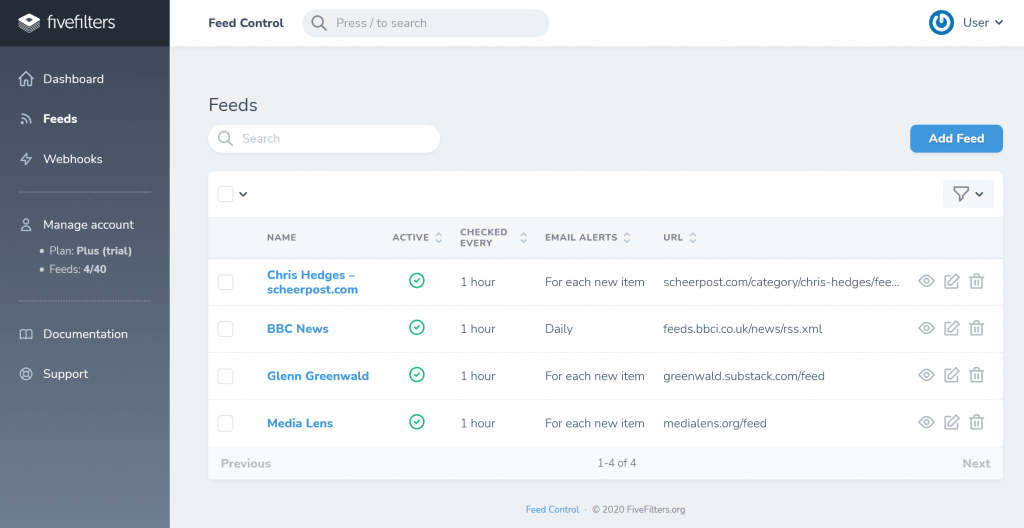
Full-Text RSS / Feed Creator
There is no record of the feeds you’ve created.
Faster feed access via a CDN
Feed Control
When you enable RSS or JSON generation for a feed, the resulting file is stored on a content delivery network (CDN) for fast access. This is automatically updated as new items for the feed are pulled in.
Full-Text RSS / Feed Creator
Full-Text RSS and Feed Creator process and generate feeds on an ad-hoc basis, as requests come in (with some caching to increase performance). This approach can result in delays when returning content, especially if the source feed is on a server that’s slow to respond.
Twitter feeds
Feed Control
Monitor and generate feeds from a user’s Twitter timeline. With or without retweets.
Full-Text RSS / Feed Creator
Not available.
Email alerts
Feed Control
Enable email alerts for a feed to receive a notification for each new item detected, or a daily, weekly, or monthly summary.
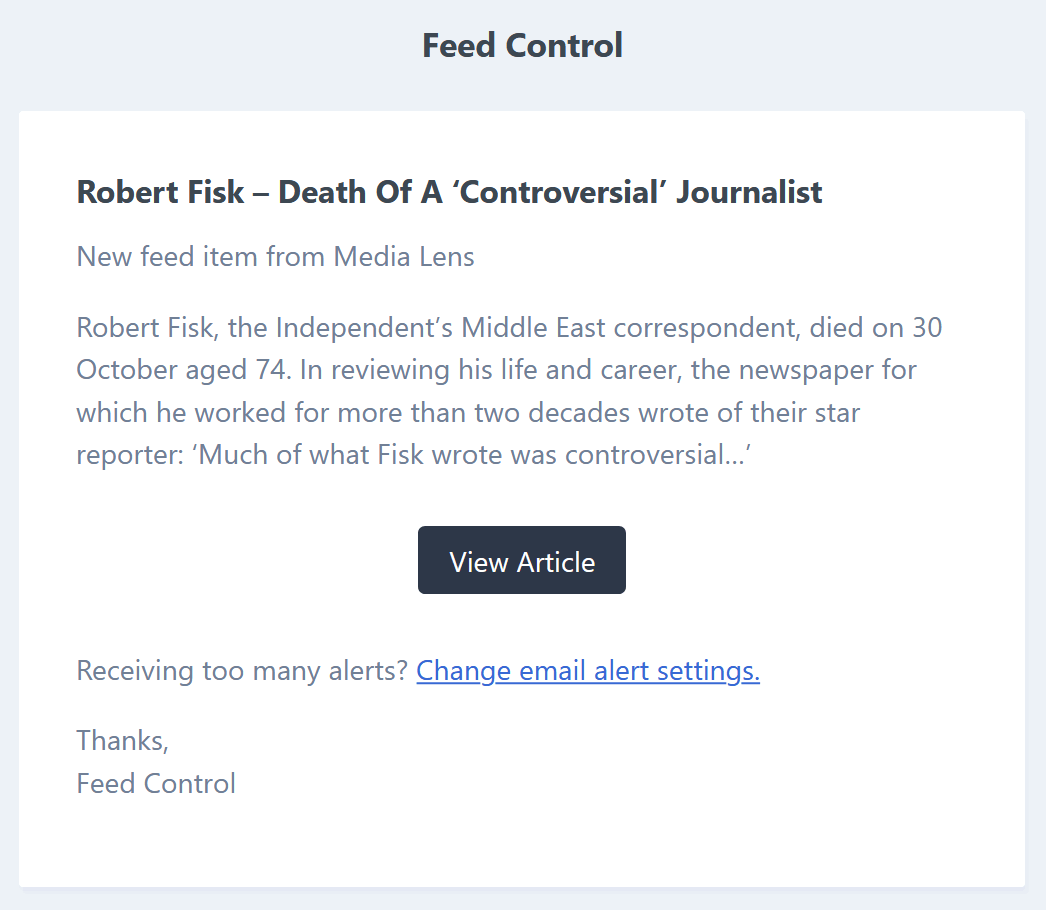
Full-Text RSS / Feed Creator
Not available.
Webhooks
Webhooks are intended for developers.
Feed Control
Enable webhooks for a feed, and Feed Control will send your application data for each new item. It will send the original HTML; a stripped-down, sanitized version; and plain text.
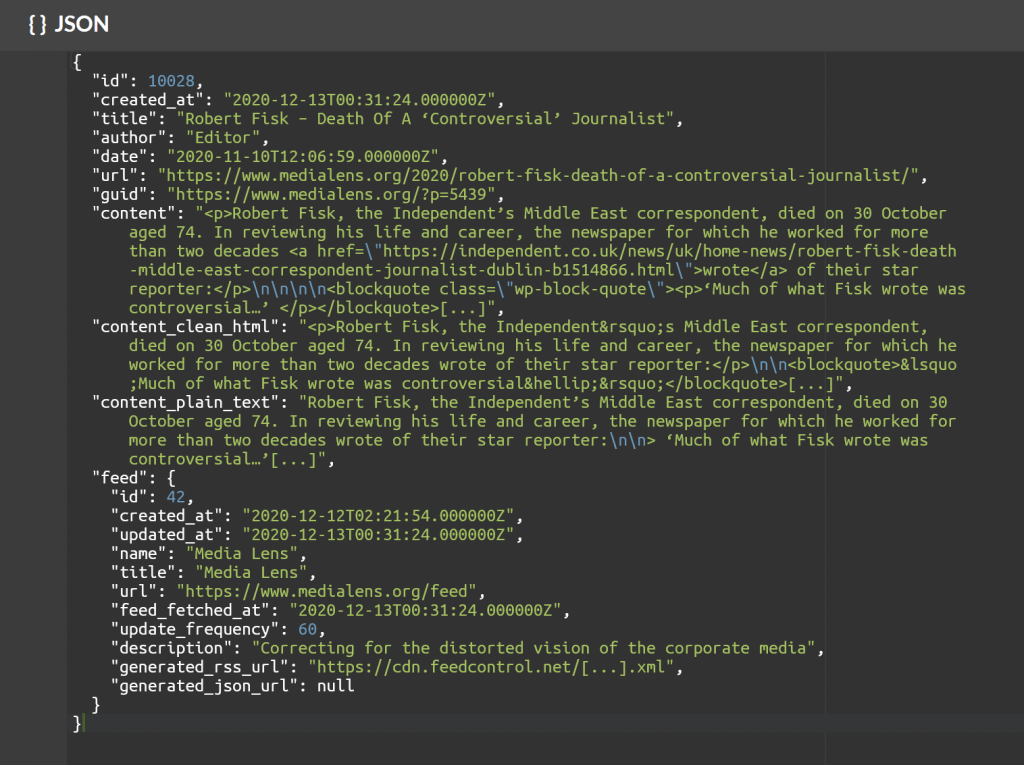
It’s a great alternative to polling feeds for updates in your application, and also a nice solution for serverless setups. Read more about webhooks in our documentation, including basic code examples.
Full-Text RSS / Feed Creator
Not available.
Generate stripped-down HTML
Feed Control
Feed items that contain a lot of HTML with non-essential elements or styling can be stripped-down further to improve display. When enabling feed generation in Feed Control, you have the option of enabling this.
Full-Text RSS / Feed Creator
Not available.
Filtering
Feed Control
Set up filters to only include items of interest, e.g. ignore a tweet unless it mentions ‘covid’, or alternatively, ignore tweets that do mention ‘covid’. You can filter on the item URL too, e.g. ignoring items unless they contain the segment ‘/news/’ in the URL.
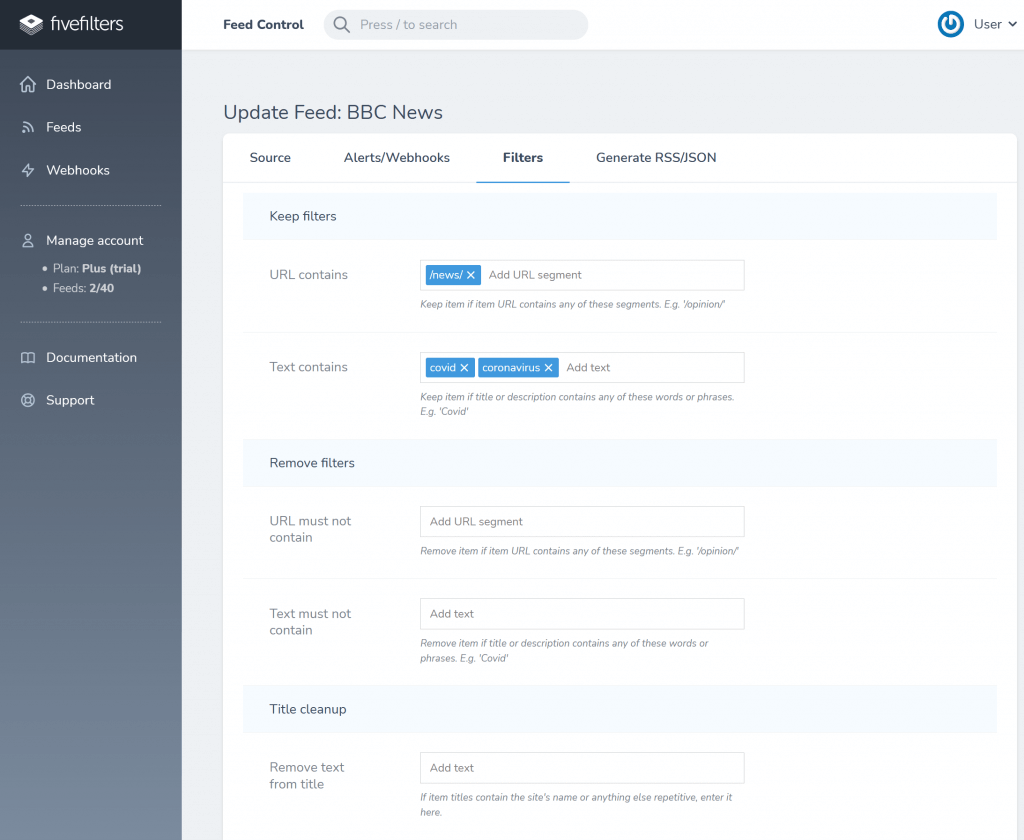
Full-Text RSS / Feed Creator
Filtering is not available in Full-Text RSS, but is available in Feed Creator.
Try for free
We think Feed Control is the best place to start for most users, but you can try all three for free:
Feedback or questions?
If you have any questions or feedback about our tools, or are unsure which one’s right for you, feel free to get in touch on our forum, by email, or Twitter.