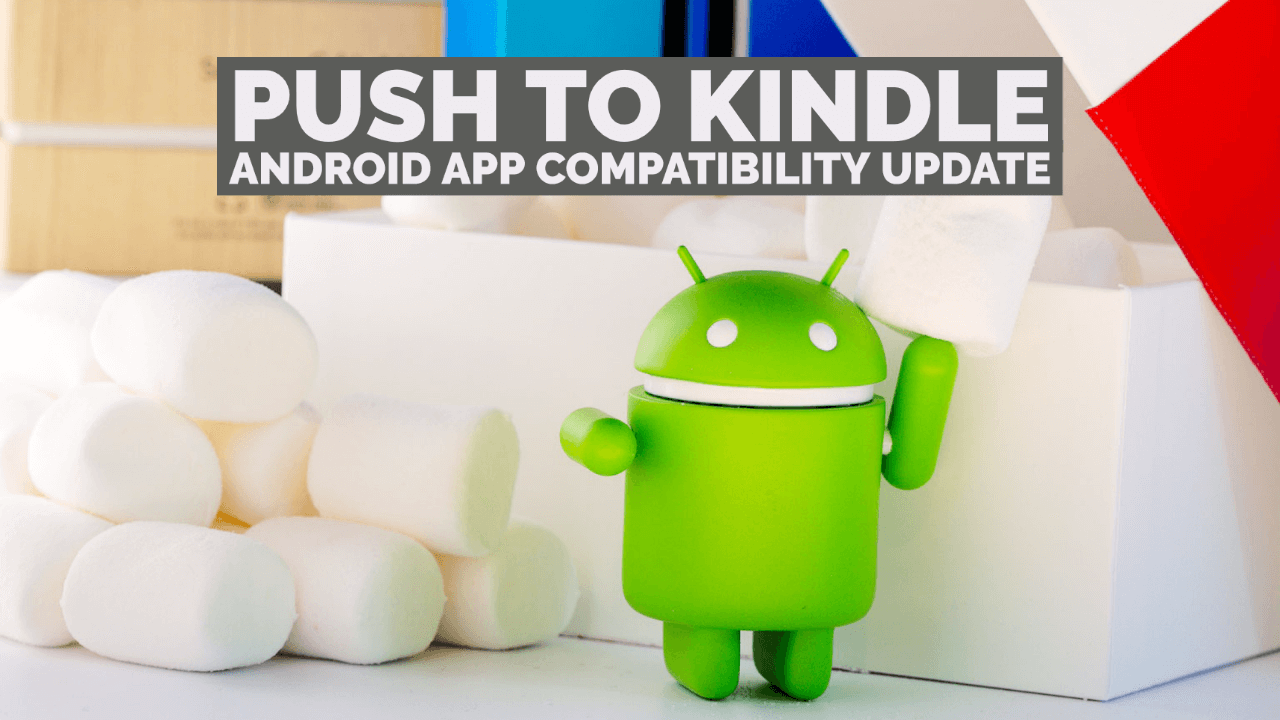We’ve recently had a few reports that our Push to Kindle Android app has suddenly stopped working on certain older Android devices. Some users report getting a “Network Error – unable to send” message when trying to send articles with Push to Kindle on their Android device. For some, they’ve simply stopped receiving a “Sent!” message, which normally indicates a successful send.
The reports we’ve received so far all come from users with devices running Android 7.0, which was released in 2016. We are pretty sure this is related to Let’s Encrypt’s HTTPS root certificate expiry which can affect many older devices that don’t receive system updates.
If you are an Android user, the easiest way to check to see if you’re affected is to try and send an article with Push to Kindle in the usual way. If you get a “Network error” message or don’t receive a “Sent!” message as you would expect, you might be affected.
The root certificate in question, which is not under our control, expired recently. Newer versions of Android are not affected, but older versions of Android running apps which communicate with services that rely on Let’s Encrypt certificates (such as our Push to Kindle service) could well be affected.
Only 3% of Push to Kindle’s Android users are running it on Android 7.0, and if we include stats on versions of Android older than 7.0 (we’re not entirely sure if this issue affects all devices running versions of Android 7.0 and older), less than 8% of users could be affected.
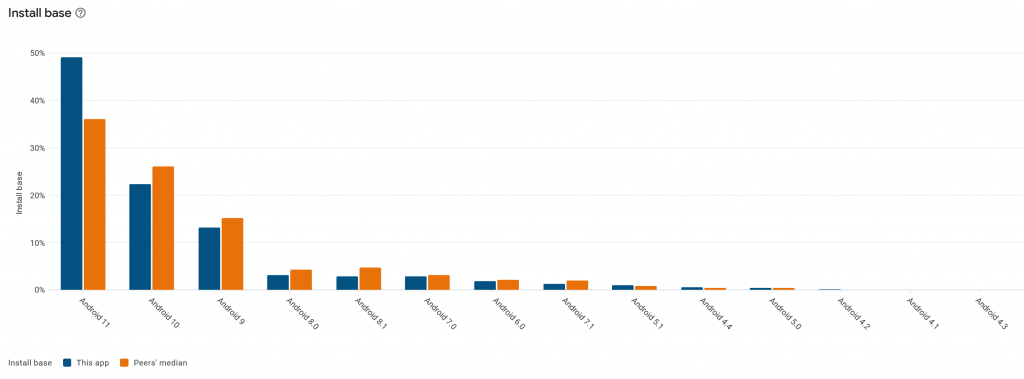
Supporting Android 7.1 and up
At the moment Push to Kindle can be installed on versions of Android from 4.0.3 and up. We will soon be updating the minimum version to be Android 7.1. Which means users on older devices won’t be able to install the app.
If you already use Push to Kindle on an older device that won’t meet the new minimum requirements, you’ll still be able to continue using it (assuming you can still send articles), but the new version won’t be available to install on your device.
Workaround for affected devices
If you’re using a device that is affected and you find you’re suddenly unable to send (ie. you no longer receive the “Sent!” message when using the Push to Kindle app), we suggest you try setting up the Push to Kindle mobile bookmarklet.
The bookmarklet is intended to be used via your mobile browser, so as long as you can still access https://pushtokindle.fivefilters.org on your mobile browser (e.g. Chrome for Android or Firefox for Android), you’ll be able to use the bookmarklet instead of the app from your device.
If you’re affected and you’re not using an old device, please do let us know either by posting in our forum or emailing us at [email protected].