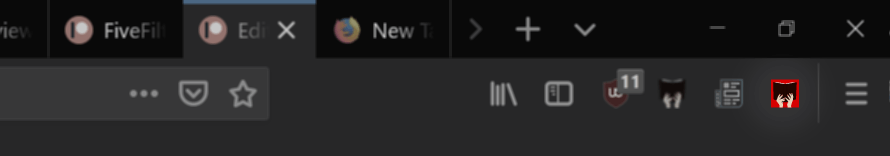
We are trialling the new version of Push to Kindle. This is an early release only available to our sustainers and patrons.
It looks very similar to what you’re used to, but the major difference is in how we send the article content to your Kindle: it now goes directly from your browser to Push to Kindle.
Isn’t this how it worked before?
Not exactly. Before we would submit only the article’s address (URL) to our servers and then our servers would fetch the article.
Why is this new approach better?
Many of you were increasingly running up against problems when sending articles from certain sites. These problems are mostly related to trends in how content gets published today:
- Paywalls and restricted access. With the old approach, when we requested a paywalled article, we got the paywall, not the article. We’d get complaints from confused users saying “But I’ve paid for access and I can see the whole thing in my browser.” With the new approach, because we send what’s in your browser window, there’s no problem. The same goes for articles which require you to be logged-in to view.
- Javascript-reliant sites. With the old approach, content rendered using Javascript was inaccessible to Push to Kindle. With this new approach, we send the content after Javascript has been executed, so this is not an issue.
- Content-scraping protection. Some publishers now protect their sites from scrapers – software applications which can extract content from a given web page without any user interaction. With the old approach, sites which employed such protection would often block Push to Kindle when it tried to get the article content for you. With the new approach, this isn’t a problem.
Handling paywalled content: Old vs new approach
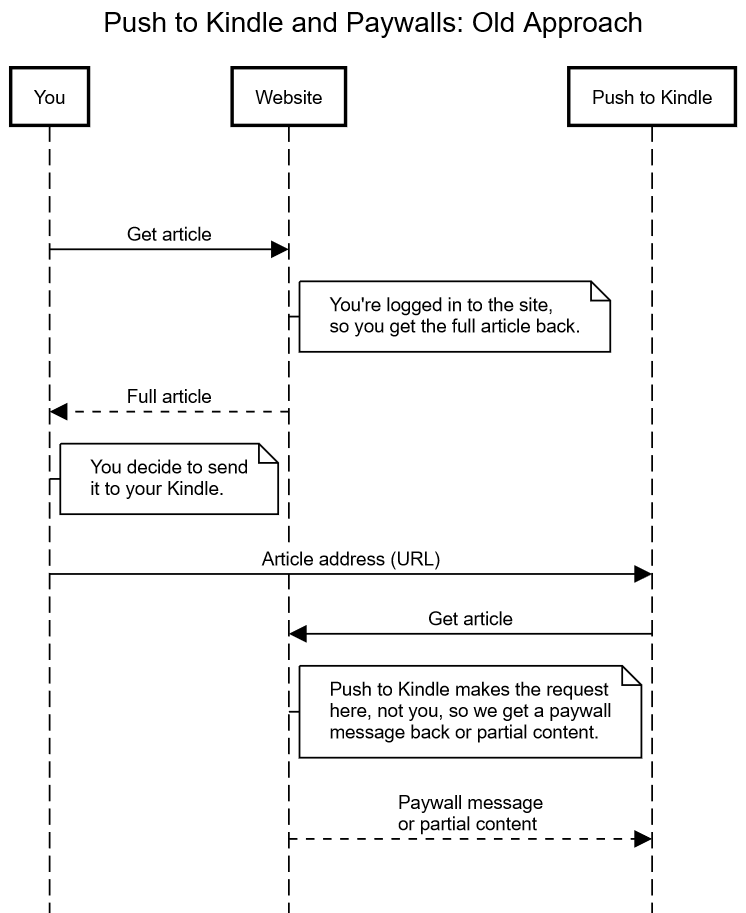
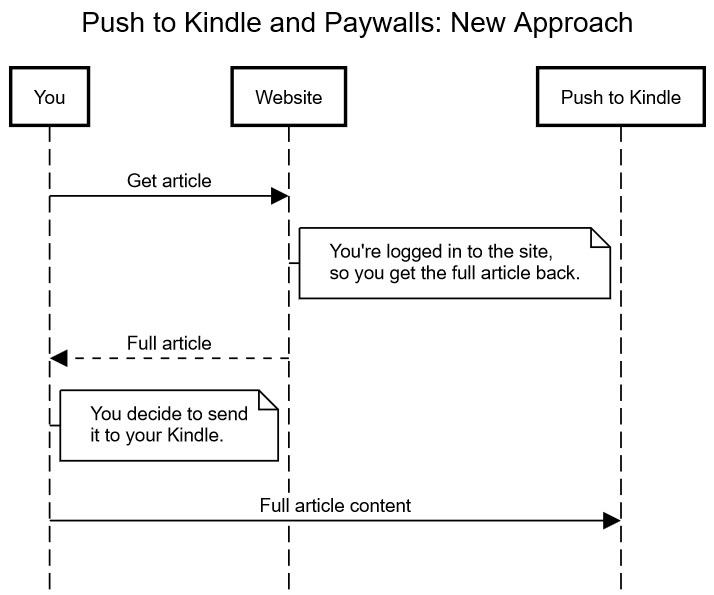
Download
We have made the download links available only for sustainers and patrons at the moment.
Feedback
We’d love to hear what you think about the new version. Especially if you encounter any problems or find sites which work better with the old approach (you can run both extensions at the same time and experiment). Feel free to comment here, post on our forum or email us at [email protected]
Privacy
Our Push to Kindle extension only acts when you click its toolbar button. Article processing and ebook creation happens on our servers. The result is emailed to your Amazon Kindle account via the Kindle email address you provide. We store temporarily copies of articles which are processed. These are not public and are not linked to email addresses. These copies are automatically deleted within hours.