We’re working on a new tool called Simple Print. It converts web articles into printable PDFs. It’s an extension of our PDF Newspaper application and will most likely be part of the next PDF Newspaper release.
Here are two articles you can try loading straight away:
- We are all – fill in the blank – Noam Chomsky
- Charlie Hebdo and the war for civilisation – Media Lens
It’s still in the early stages, so there are no browser extensions (but we do have a bookmarklet), no ability to change paper size (only A4 at the moment), and only one server handling PDF creation (so it might not hold up to a lot of requests).
How is this different from PDF Newspaper itself?
One of the limitations of PDF Newspaper is its reliance on TCPDF for PDF creation. The version we started with required custom code to achieve the kind of layout we wanted. The changes we made to TCPDF meant upgrading to newer releases became difficult. That aside, content layout requires writing PHP code rather than HTML and CSS, making design changes much more difficult to implement. So we’ve been thinking about different approaches to PDF creation for some time.
The last release of PDF Newspaper introduced HTML output. The new HTML view allows us to control the layout and design using familiar tools (HTML and CSS) and let the browser handle the printing. The downside being that PDF creation requires an extra step from the user (File -> Print -> PDF) and relies on the user’s browser for rendering the print layout correctly (with Chrome still not supporting multi-column layouts in its print view).
Simple Print improves on this by handling the PDF creation on the server side. But instead of relying on TCPDF, it loads the HTML view generated by PDF Newspaper inside Firefox (via SlimerJS) and prints to PDF using a PDF print driver. The user is then presented with the PDF preview linked to the final PDF.
So how does it work?
This sequence diagram should give you an idea of what’s going on behind the scenes.
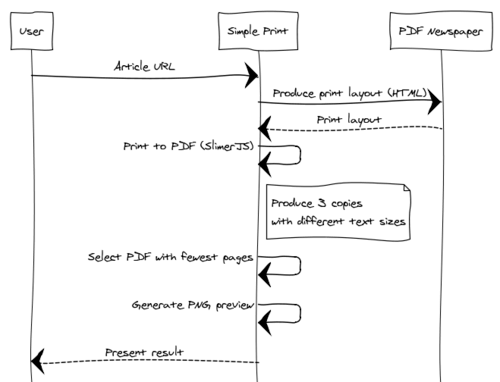
One feature we like is the creation of 3 different PDFs, each with a slightly larger font size than the one before it. We then go through these and pick the PDF with the largest font size and fewest pages.
Future work
This is still an experimental tool. In the future we’ll have browser extensions, additional paper sizes, and different layouts. For wireless printers with email support (like HP’s ePrint), we’re also planning on adding wireless printing.
If you have any feedback, we’d love to hear it. Thanks!